“Unleash your creativity with 3D Max: Crafting stunning sofa sets, one pixel at a time.”
Step-by-Step Guide to Creating a Sofa Set in 3D Max
3D Max is a powerful software that allows users to create stunning 3D models and designs. One popular project that many people undertake is creating a sofa set in 3D Max. In this step-by-step guide, we will walk you through the process of creating a sofa set in 3D Max.
To start, open 3D Max and create a new project. Set the units to the desired measurement system, such as inches or centimeters, depending on your preference. This will ensure that your sofa set is accurately sized.
Next, create a box object to serve as the base of your sofa. Adjust the dimensions of the box to match the desired size of your sofa. You can use the length, width, and height parameters to customize the dimensions.
Once you have the base of your sofa set, it’s time to add the cushions. Create another box object and position it on top of the base. Adjust the dimensions of the box to match the desired size of the cushions. You can also use the length, width, and height parameters to customize the dimensions.
To give the cushions a more realistic look, apply a fabric texture to them. You can find a wide range of fabric textures online or create your own using image editing software. Apply the texture to the cushion by selecting the box object and assigning the texture in the material editor.
Now that you have the base and cushions of your sofa set, it’s time to add the arms and backrest. Create two box objects and position them on either side of the base to serve as the arms. Adjust the dimensions of the boxes to match the desired size of the arms.
To create the backrest, create another box object and position it behind the base and arms. Adjust the dimensions of the box to match the desired size of the backrest. You can also use the length, width, and height parameters to customize the dimensions.
To give the arms and backrest a more realistic look, apply a wood texture to them. You can find a variety of wood textures online or create your own using image editing software. Apply the texture to the box objects by selecting them and assigning the texture in the material editor.
Now that you have all the components of your sofa set, it’s time to assemble them. Select all the objects and group them together. This will allow you to move and manipulate the entire sofa set as a single object.
To add finishing touches to your sofa set, you can apply additional textures and materials to the different components. You can also add details such as buttons or stitching using 3D modeling tools.
Once you are satisfied with the design of your sofa set, you can render it to create a high-quality image or animation. Adjust the lighting and camera settings to achieve the desired look. You can also experiment with different materials and textures to create unique effects.
In conclusion, creating a sofa set in 3D Max is a rewarding project that allows you to unleash your creativity and design skills. By following this step-by-step guide, you can create a stunning sofa set that looks realistic and visually appealing. So, grab your computer and start designing your own sofa set in 3D Max today!
Mastering the Art of Sofa Set Design in 3D Max
Mastering the Art of Sofa Set Design in 3D Max
Designing a sofa set in 3D Max can be a challenging yet rewarding task. With the right techniques and tools, you can create stunning and realistic 3D models that will impress your clients or enhance your interior design projects. In this article, we will guide you through the process of making a sofa set in 3D Max, from start to finish.
Firstly, it is important to gather reference images of the sofa set you want to create. These images will serve as a guide and help you understand the details and proportions of the design. Once you have your reference images, you can start by creating a basic shape of the sofa using primitive objects such as boxes or cylinders.
Next, you can use the Editable Poly tool to refine the shape of the sofa. This tool allows you to manipulate the vertices, edges, and faces of the object, giving you more control over the design. You can add details such as armrests, cushions, and legs to make the sofa set more realistic.
To add texture and materials to your sofa set, you can use the Material Editor in 3D Max. This tool allows you to apply different materials to different parts of the sofa, such as leather for the cushions and wood for the legs. You can also adjust the color, glossiness, and other properties of the materials to achieve the desired look.
Once you have applied the materials, you can add lighting to your scene to enhance the realism of the sofa set. You can use different types of lights, such as spotlights or area lights, to create the desired ambiance. Experiment with the position and intensity of the lights to achieve the desired effect.
To further enhance the realism of your sofa set, you can add details such as wrinkles and creases to the cushions. This can be done using the Cloth modifier in 3D Max, which simulates the behavior of fabric. By adjusting the parameters of the Cloth modifier, you can create realistic folds and wrinkles on the cushions.
Finally, you can render your sofa set using the Render Setup tool in 3D Max. This tool allows you to adjust the resolution, quality, and other settings of the final image. You can choose to render a still image or create an animation of the sofa set from different angles.
In conclusion, designing a sofa set in 3D Max requires a combination of technical skills and artistic vision. By following the steps outlined in this article, you can master the art of sofa set design in 3D Max. Remember to gather reference images, refine the shape of the sofa, apply materials and textures, add lighting, and add details to enhance the realism. With practice and experimentation, you can create stunning and realistic 3D models that will impress your clients or enhance your interior design projects.
Tips and Tricks for Creating Realistic Sofa Sets in 3D Max
3D Max is a powerful software that allows users to create stunning and realistic 3D models. One popular application of this software is the creation of sofa sets. In this article, we will provide you with some tips and tricks on how to make a realistic sofa set in 3D Max.
Firstly, it is important to gather reference images of the sofa set you want to create. This will help you understand the details and proportions of the sofa set. You can find reference images online or take your own photographs. Having a clear idea of what you want to create will make the process much easier.
Once you have your reference images, start by creating the basic shape of the sofa using primitive objects in 3D Max. Use boxes and cylinders to create the main structure of the sofa. Pay attention to the proportions and dimensions of the reference images to ensure accuracy.
Next, it’s time to add details to your sofa set. Use the Edit Poly modifier to add cushions, armrests, and other intricate details. Pay attention to the curves and angles of the reference images to make your sofa set look realistic. Use the Extrude and Bevel tools to create depth and dimension in your model.
To make your sofa set look even more realistic, apply materials and textures to the different parts of the model. Use the Material Editor in 3D Max to create and apply materials. Experiment with different textures and colors to achieve the desired look. Pay attention to the fabric texture of the sofa and try to replicate it as closely as possible.
Lighting is another important aspect of creating a realistic sofa set in 3D Max. Use different types of lights such as spotlights and area lights to create a natural and appealing lighting setup. Experiment with the intensity and color of the lights to achieve the desired mood. Shadows also play a crucial role in making your sofa set look realistic, so make sure to enable shadows in your scene.
To add the finishing touches to your sofa set, consider adding accessories such as pillows and blankets. These small details can make a big difference in the overall look and feel of your model. Use the Cloth modifier in 3D Max to create realistic fabric simulations for the pillows and blankets.
Finally, render your sofa set using the built-in rendering engine in 3D Max. Experiment with different rendering settings to achieve the desired level of realism. Pay attention to the resolution and quality settings to ensure a high-quality final render.
In conclusion, creating a realistic sofa set in 3D Max requires attention to detail and a good understanding of the software’s tools and features. By following the tips and tricks mentioned in this article, you will be able to create stunning and lifelike sofa sets in 3D Max. Remember to gather reference images, pay attention to proportions and details, apply materials and textures, experiment with lighting, and add accessories for the finishing touches. With practice and patience, you will be able to master the art of creating realistic sofa sets in 3D Max.
Заключение
Заключение: Для создания набора мягкой мебели (дивана) в программе 3D Max, следует выполнить следующие шаги:
1. Начните с создания примитива, который будет служить основой для дивана. Это может быть прямоугольник или куб, который будет определять общую форму дивана.
2. Используйте инструменты моделирования, такие как Extrude, Bevel, Bend и т. д., чтобы придать форму и детали дивану. Вы можете добавить подлокотники, спинку, ножки и другие элементы, чтобы сделать его более реалистичным.
3. Примените текстуры и материалы к модели дивана. Вы можете использовать готовые текстуры или создать свои собственные, чтобы придать дивану желаемый вид и фактуру.
4. Добавьте освещение к сцене, чтобы подчеркнуть детали и создать желаемую атмосферу. Вы можете использовать различные типы источников света, такие как точечные источники, направленные световые лучи или окружающее освещение.
5. Настройте камеру, чтобы получить желаемый ракурс и композицию сцены. Вы можете экспериментировать с различными углами обзора и фокусными расстояниями, чтобы создать интересный и привлекательный образ дивана.
6. После завершения моделирования, текстурирования, освещения и настройки камеры, вы можете рендерить изображение дивана в высоком разрешении. Используйте настройки рендеринга, чтобы получить максимальное качество и детализацию.
7. Не забудьте сохранить вашу работу в формате, подходящем для дальнейшего использования или экспорта в другие программы или форматы.
Это основные шаги, которые помогут вам создать 3D модель дивана в программе 3D Max. Однако, для достижения более высокого уровня детализации и реализма, рекомендуется изучить дополнительные функции и инструменты программы, а также изучить принципы дизайна и композиции.