“Unlock your creativity with 3ds Max: Seamlessly bring your designs to life with stunning furniture additions.”
Creating Realistic Furniture in 3ds Max: A Step-by-Step Guide
Creating Realistic Furniture in 3ds Max: A Step-by-Step Guide
3ds Max is a powerful software used by professionals in the field of architecture, interior design, and visual effects to create stunning 3D models and renderings. One of the key aspects of creating realistic scenes is adding furniture that not only complements the space but also enhances the overall visual appeal. In this article, we will guide you through the process of adding furniture in 3ds Max, step by step.
Step 1: Planning and Research
Before diving into the 3D modeling process, it is essential to plan and research the type of furniture you want to add to your scene. Consider the style, dimensions, and materials of the furniture that will best suit your design. Browse through catalogs, websites, and magazines to gather inspiration and references.
Step 2: Modeling the Furniture
Once you have a clear idea of the furniture you want to create, it’s time to start modeling. Begin by creating basic shapes such as boxes, cylinders, and planes to represent the different components of the furniture. Use the various modeling tools in 3ds Max, such as extrude, bevel, and chamfer, to refine the shapes and add details.
Step 3: Applying Materials
To make the furniture look realistic, it is crucial to apply appropriate materials. In 3ds Max, you can use the Material Editor to create and assign materials to your furniture. Choose textures and shaders that accurately represent the materials of the furniture, such as wood, fabric, or metal. Adjust the material properties, such as glossiness, reflectivity, and bump maps, to achieve the desired look.
Step 4: Texturing and UV Mapping
To add more detail and realism to your furniture, you can apply textures and maps. UV mapping is the process of unwrapping the 3D model’s surface onto a 2D plane, allowing you to apply textures accurately. Use the UVW Map modifier in 3ds Max to create UV coordinates for your furniture and then apply textures using the Material Editor.
Step 5: Lighting and Rendering
Proper lighting is essential to create realistic and visually appealing scenes. In 3ds Max, you can use various types of lights, such as spotlights, omni lights, and area lights, to illuminate your furniture. Experiment with different lighting setups to achieve the desired mood and ambiance. Once you are satisfied with the lighting, you can render your scene using the built-in rendering engine or third-party renderers like V-Ray or Corona Renderer.
Step 6: Post-Processing
After rendering your scene, you can further enhance the final image through post-processing. Use image editing software like Adobe Photoshop to adjust the colors, contrast, and saturation. Apply filters and effects to add depth and atmosphere to your image. Don’t forget to save your work in a high-resolution format for future use.
In conclusion, adding furniture in 3ds Max is a step-by-step process that involves planning, modeling, texturing, lighting, and post-processing. By following these steps and paying attention to details, you can create realistic furniture that enhances the overall visual appeal of your 3D scenes. Remember to practice and experiment with different techniques to improve your skills and achieve stunning results.
Mastering Furniture Placement in 3ds Max: Tips and Tricks
3D моделирование стало неотъемлемой частью современного дизайна интерьера. Одним из самых популярных программных инструментов для создания трехмерных моделей является 3ds Max. В этой статье мы рассмотрим несколько полезных советов и трюков, которые помогут вам освоить размещение мебели в 3ds Max.
Первым шагом в создании реалистичного интерьера является выбор подходящей мебели. В 3ds Max существует множество библиотек с готовыми моделями мебели, которые можно использовать в своих проектах. Однако, если вы хотите создать уникальный дизайн, вы можете создать свои собственные модели или воспользоваться услугами профессиональных дизайнеров.
Когда у вас уже есть модели мебели, следующим шагом является их размещение в сцене. В 3ds Max есть несколько способов сделать это. Один из самых простых способов – использовать инструмент “Move”. С его помощью вы можете перемещать модели мебели по сцене, устанавливая их на нужные места.
Однако, чтобы создать более реалистичный эффект, рекомендуется использовать инструмент “Snap”. С его помощью вы можете привязывать модели мебели к определенным точкам в сцене, таким как стены или пол. Это позволяет создать более точное и естественное размещение мебели.
Еще одним полезным инструментом для размещения мебели является “Align”. С его помощью вы можете выравнивать модели мебели относительно других объектов в сцене, таких как стены или окна. Это позволяет создать более симметричное и гармоничное размещение мебели.
Кроме того, в 3ds Max есть возможность использовать “Constraints” для управления размещением мебели. Например, вы можете создать ограничение, чтобы модель мебели всегда оставалась на определенном расстоянии от стены или пола. Это позволяет создать более реалистичное и естественное размещение мебели.
Еще одним полезным советом является использование освещения для создания эффекта реального освещения в сцене. В 3ds Max есть множество инструментов для настройки освещения, таких как источники света и отражающие поверхности. Использование правильного освещения поможет создать более реалистичный эффект и подчеркнуть красоту размещенной мебели.
Наконец, не забывайте о деталях. Добавление декоративных элементов, таких как картины, цветы или подушки, поможет создать более живой и уютный интерьер. В 3ds Max вы можете использовать текстуры и материалы, чтобы добавить детали и реалистичность в сцену.
В заключение, размещение мебели в 3ds Max – это важный этап в создании реалистичного интерьера. Используйте инструменты перемещения, привязки и выравнивания, чтобы создать естественное и гармоничное размещение мебели. Не забывайте о правильном освещении и деталях, чтобы создать более реалистичный эффект. Следуя этим советам и трюкам, вы сможете владеть искусством размещения мебели в 3ds Max.
Enhancing Interior Design with 3ds Max: Incorporating Furniture Models
3ds Max is a powerful software that allows designers and architects to create stunning 3D visualizations of interior spaces. One of the key elements in enhancing interior design with 3ds Max is incorporating furniture models. In this article, we will explore how to add furniture in 3ds Max and discuss some tips and tricks to make your designs stand out.
To begin with, it is important to have a library of furniture models that you can use in your designs. There are various online resources where you can find high-quality furniture models in different styles and designs. Once you have downloaded or created the furniture models, you can import them into 3ds Max.
To import a furniture model, go to the “File” menu and select “Import”. Choose the file format of the furniture model you want to import, such as .obj or .fbx, and browse for the file on your computer. Click “Open” to import the model into 3ds Max.
Once the furniture model is imported, you can position it in your scene by using the move, rotate, and scale tools in 3ds Max. These tools allow you to place the furniture in the desired location and adjust its size and orientation to fit your design.
When adding furniture to your scene, it is important to consider the scale and proportion. Make sure that the size of the furniture is appropriate for the size of the room and other elements in the scene. You can use reference images or measurements to ensure accuracy.
In addition to positioning the furniture, you can also apply materials and textures to make it look more realistic. 3ds Max provides a wide range of materials and textures that you can apply to your furniture models. You can choose from different types of wood, fabric, leather, and other materials to achieve the desired look.
To apply materials to a furniture model, select the model and go to the “Material Editor” in 3ds Max. Choose a material from the library or create a custom material by adjusting the settings. Once you have applied the material, you can adjust its properties, such as color, glossiness, and bump mapping, to achieve the desired effect.
Lighting is another important aspect to consider when adding furniture in 3ds Max. Proper lighting can enhance the realism of your design and make the furniture models look more appealing. You can use different types of lights, such as spotlights, area lights, and ambient lights, to create the desired lighting effects.
In conclusion, adding furniture in 3ds Max is a crucial step in enhancing interior design. By following the steps mentioned above, you can import furniture models, position them in your scene, apply materials and textures, and create realistic lighting effects. Remember to consider scale, proportion, and lighting to achieve the desired result. With practice and experimentation, you can create stunning interior designs that showcase your creativity and skills in 3ds Max.
Заключение
Заключение: Для добавления мебели в 3ds Max можно использовать несколько подходов. Один из них – использование моделей мебели из библиотеки 3D-моделей или скачивание их из интернета. Затем, эти модели можно импортировать в 3ds Max и разместить их в сцене. Другой подход – создание мебели с нуля, используя инструменты моделирования в 3ds Max. Это позволяет создавать уникальные и индивидуальные модели мебели, соответствующие требованиям проекта. В обоих случаях, важно учитывать масштаб и пропорции мебели, а также правильно настраивать материалы и освещение, чтобы достичь реалистичного вида.