“Unleash the Power of Connectivity with Uninterrupted Spaces”
How Furniture Placement Can Affect Your WiFi Signal
Can Furniture Block WiFi Signal
In today’s digital age, having a strong and reliable WiFi signal is essential. Whether you’re working from home, streaming your favorite shows, or simply browsing the internet, a weak WiFi signal can be frustrating. While there are many factors that can affect your WiFi signal, one often overlooked factor is the placement of your furniture.
When it comes to WiFi signal strength, the position of your furniture can make a significant difference. The materials used in furniture, such as wood, metal, and upholstery, can block or weaken WiFi signals. Additionally, the size and shape of furniture can also impact signal strength.
One common mistake people make is placing their WiFi router behind a large piece of furniture, such as a bookshelf or entertainment center. This can create a physical barrier that blocks the WiFi signal from reaching other areas of your home. To ensure optimal signal strength, it’s best to place your router in an open and central location, away from any obstructions.
Another factor to consider is the distance between your furniture and your WiFi router. The further away your furniture is from the router, the weaker the signal will be. This is especially true for materials like metal, which can reflect and absorb WiFi signals. If possible, try to position your furniture closer to the router to maximize signal strength.
Additionally, the layout of your furniture can also impact WiFi signal strength. If you have a large piece of furniture, such as a bed or couch, positioned between your router and the area where you need a strong signal, it can act as a barrier and weaken the signal. Consider rearranging your furniture to create a clear path between the router and the areas where you use WiFi the most.
It’s also worth noting that certain types of furniture can have a more significant impact on WiFi signal strength than others. For example, metal furniture, such as filing cabinets or metal bed frames, can block WiFi signals more effectively than wooden furniture. Upholstered furniture, like couches and chairs, can also absorb and weaken WiFi signals.
To overcome these challenges, there are a few solutions you can try. One option is to use WiFi extenders or repeaters. These devices can help boost the signal and extend its range, allowing you to overcome any obstacles created by furniture placement. Another option is to use a mesh WiFi system, which uses multiple access points to create a seamless and strong WiFi network throughout your home.
In conclusion, the placement of your furniture can indeed affect your WiFi signal. Materials like wood, metal, and upholstery can block or weaken WiFi signals, while the size and layout of furniture can create barriers that impede signal strength. By considering the position, distance, and type of furniture in your home, you can optimize your WiFi signal and enjoy a seamless internet experience.
Maximizing WiFi Signal Strength: Tips for Dealing with Furniture Obstructions
Can Furniture Block WiFi Signal
In today’s digital age, a strong and reliable WiFi signal is essential for our daily lives. Whether it’s for work, entertainment, or staying connected with loved ones, a weak WiFi signal can be frustrating. While there are various factors that can affect WiFi signal strength, one often overlooked culprit is furniture obstructions. Yes, you read that right – your furniture could be blocking your WiFi signal. In this article, we will explore the impact of furniture on WiFi signal strength and provide tips for maximizing your signal.
When it comes to WiFi signal strength, it’s all about finding the right balance between distance and obstacles. While walls and other solid objects are known to impede WiFi signals, furniture can also have a significant impact. Large pieces of furniture, such as bookshelves, cabinets, and even sofas, can act as barriers, absorbing and reflecting WiFi signals. This can result in a weaker signal or dead zones in certain areas of your home or office.
So, how can you deal with furniture obstructions and maximize your WiFi signal strength? Here are some tips to consider:
1. Placement: Start by evaluating the placement of your furniture in relation to your WiFi router. Ideally, you want to keep your router in an open and central location, away from any obstructions. If possible, avoid placing furniture directly in front of or around the router, as this can block the signal.
2. Rearrange: If you notice weak signal areas in specific parts of your space, consider rearranging your furniture. Experiment with different configurations to find the optimal setup that allows for better signal propagation. Moving furniture away from walls and closer to the center of the room can help minimize signal interference.
3. Use WiFi Extenders: In cases where rearranging furniture is not feasible, WiFi extenders can be a great solution. These devices amplify and extend the reach of your WiFi signal, helping to overcome obstructions caused by furniture. Place the extender strategically to ensure maximum coverage and signal strength throughout your space.
4. Consider Furniture Materials: Believe it or not, the materials used in your furniture can also impact WiFi signal strength. Metal, for example, is known to be a significant WiFi signal blocker. If you have furniture with metal frames or components, try to position them away from your router or consider replacing them with materials that are less likely to interfere with the signal.
5. Optimize Router Settings: Sometimes, the issue may not be with your furniture but rather with your router settings. Check if your router is set to the optimal channel and frequency band. Additionally, updating your router’s firmware can also improve its performance and signal strength.
In conclusion, furniture obstructions can indeed block WiFi signals and result in weaker signal strength or dead zones. By following the tips mentioned above, you can maximize your WiFi signal and ensure a seamless online experience. Remember to evaluate the placement of your furniture, rearrange if necessary, consider WiFi extenders, be mindful of furniture materials, and optimize your router settings. With these steps, you can overcome furniture obstructions and enjoy a strong and reliable WiFi signal throughout your space.
The Impact of Furniture on WiFi Connectivity: Solutions and Workarounds
Can Furniture Block WiFi Signal
The Impact of Furniture on WiFi Connectivity: Solutions and Workarounds
In today’s digital age, a stable and reliable WiFi connection is essential for most people. Whether it’s for work, entertainment, or staying connected with loved ones, a strong WiFi signal is crucial. However, many factors can affect the quality of your WiFi connection, and one surprising culprit is furniture.
Furniture, especially large and solid pieces, can indeed block WiFi signals. This is because WiFi signals operate on radio waves, which can be obstructed by physical objects. When furniture is placed between your WiFi router and the devices you’re trying to connect, it can significantly weaken the signal and cause connectivity issues.
One common scenario is when a couch or a bookshelf is positioned directly in front of the WiFi router. The solid structure of the furniture can absorb and reflect the WiFi signal, preventing it from reaching its intended destination. As a result, you may experience slow internet speeds, dropped connections, or even complete signal loss.
So, what can you do to overcome this problem and ensure a strong WiFi connection throughout your home or office? Fortunately, there are several solutions and workarounds available.
Firstly, consider the placement of your WiFi router. Ideally, it should be positioned in an open area, away from large furniture or walls. Placing it on a higher shelf or mounting it on the wall can also help improve signal coverage. By avoiding obstructions, you can maximize the reach of your WiFi signal.
If rearranging your furniture or relocating your router is not feasible, you can try using WiFi range extenders or repeaters. These devices amplify the WiFi signal and extend its range, allowing you to overcome the obstacles created by furniture. Simply plug the range extender into a power outlet within the range of your router, and it will boost the signal to reach areas that were previously inaccessible.
Another option is to use WiFi mesh systems. These systems consist of multiple access points that work together to create a seamless WiFi network. By strategically placing the access points throughout your home or office, you can ensure a strong and consistent WiFi signal, regardless of any furniture obstructions.
In addition to these technical solutions, there are also some simple steps you can take to improve WiFi connectivity. For example, avoid placing your WiFi router near other electronic devices that may interfere with the signal, such as cordless phones or microwave ovens. Additionally, keep your router’s firmware up to date and use strong passwords to secure your network from unauthorized access.
In conclusion, furniture can indeed block WiFi signals and cause connectivity issues. However, with the right solutions and workarounds, you can overcome this problem and enjoy a strong and reliable WiFi connection. Whether it’s rearranging your furniture, using WiFi range extenders or mesh systems, or taking simple steps to optimize your network, there are plenty of options available to ensure uninterrupted internet access. So, don’t let your furniture hinder your WiFi experience – take action and enjoy seamless connectivity throughout your home or office.
Заключение
Заключение: Мебель может блокировать сигнал Wi-Fi, особенно если она содержит металлические или плотные материалы. Это может привести к ослаблению или потере сигнала Wi-Fi в помещении.